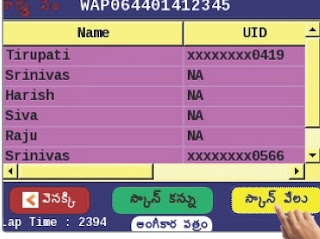AP Ration cards mobile number updating or changing using Ration card Number or aadhaar number :
Now a days ration card is mandatory to all government benefits. In the same way AP government also making ration cards as base for all government relating scheme and benefits. In Andhra Pradesh a civil supplies website https://epds2.ap.gov.in/epdsAP/epds is maintained for all relating issues of ration cards. Anybody can use or access the web portal for the
Now a days ration card is mandatory to all government benefits. In the same way AP government also making ration cards as base for all government relating scheme and benefits. In Andhra Pradesh a civil supplies website https://epds2.ap.gov.in/epdsAP/epds is maintained for all relating issues of ration cards. Anybody can use or access the web portal for the
- Print Ration card
- Search Ration card with Ration card No - WAP, RAP, TAP, JAP, PAP
- Ration card transaction history
- Search Ration card with RC No.
How to update or change the Mobile No. in apedps Ration cards using ePos machine
- Touch the Aadhaar services button in ePos device
- Click on Ration card mobile number update to update the mobile number by entering the ration card or UID number in the device
- Enter ration card number in the device and click on member details button as shown below
- Member details will be downloaded from the apepds server and select the member and place finger on scanner for authenticating
- Enter the mobile number for updating as shown below and click on OTP button then OTP will be sent to the beneficiary of the Head of the family member mobile No
- After that the mobile number Head of the family member receives OTP and then enter the OTP number into the ePos device screen and press the Submit. Then finally success message will be display on the screen of ePos device